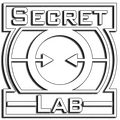About SCP: Secret Laboratory Betas
Before the full release of our updates, we utilize Patreon and, sometimes, Public betas to ensure we are releasing the best build we can. To participate in a Patreon beta for the game you will need to use Steam and have access to the Patreon Portal.
Accessing a Patreon Beta
Accessing this type of beta requires a current pledge to our Patreon, the default amount required is $25, however, this can be lowered as the beta progresses.
- Sign in to our Patreon Portal and go to the “Home” tab. From there if you are eligible you can claim your CD Key.
- Redeem your key in your steam client.
- Play the game and select “Play private beta on windows”
- Enjoy!
Please see the short GIFS below showing you how to play a Patreon Beta.
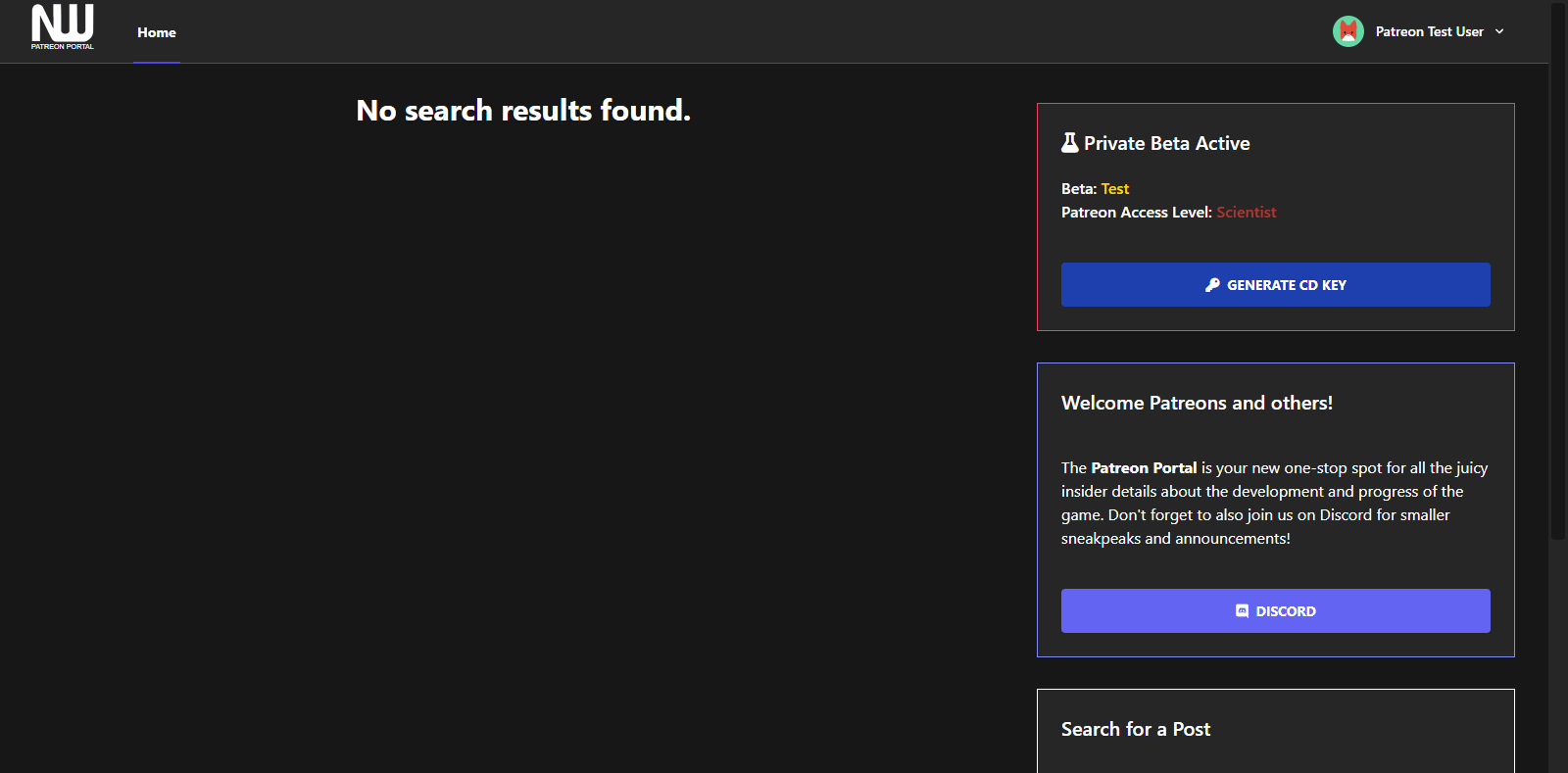
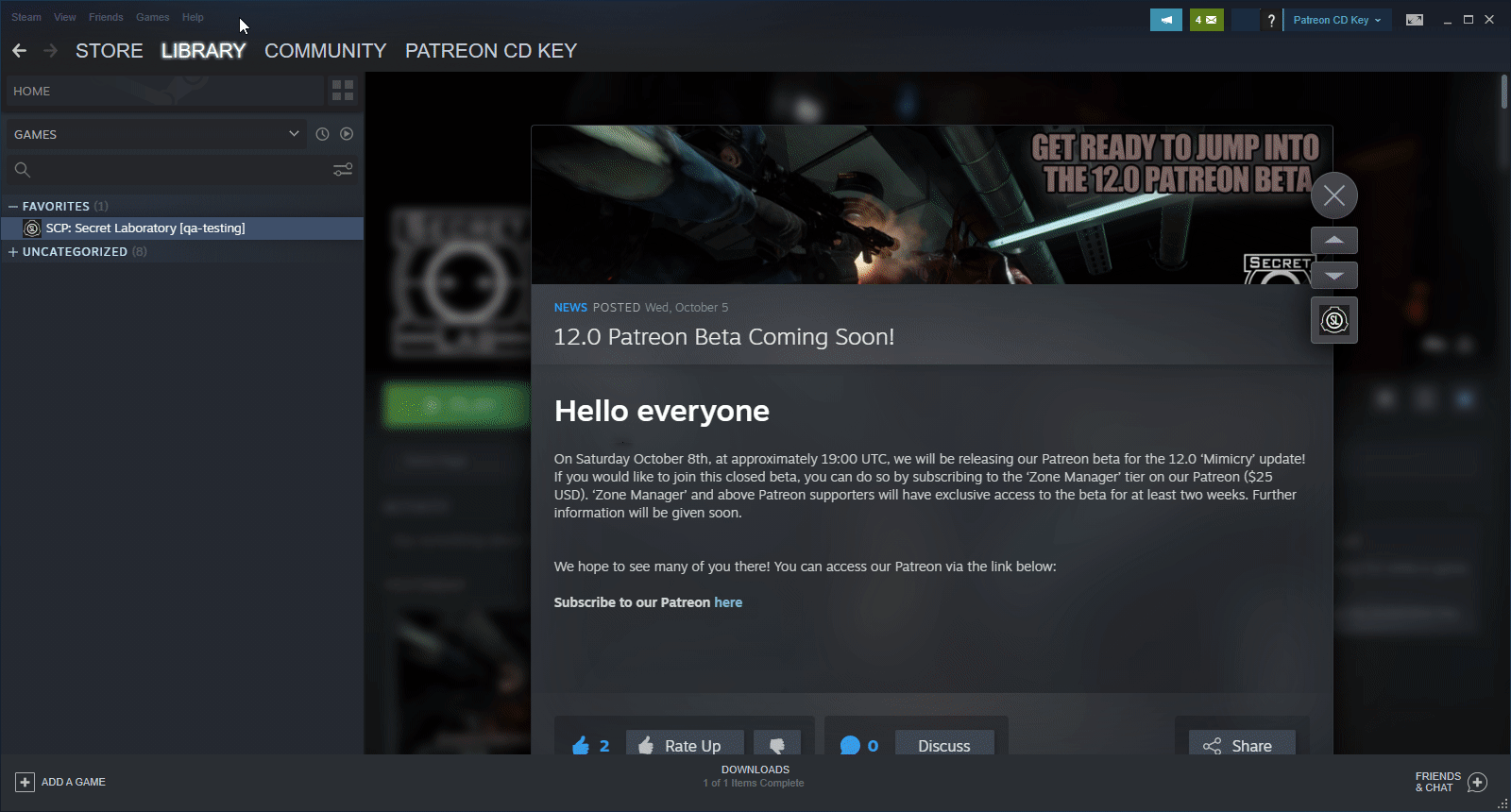
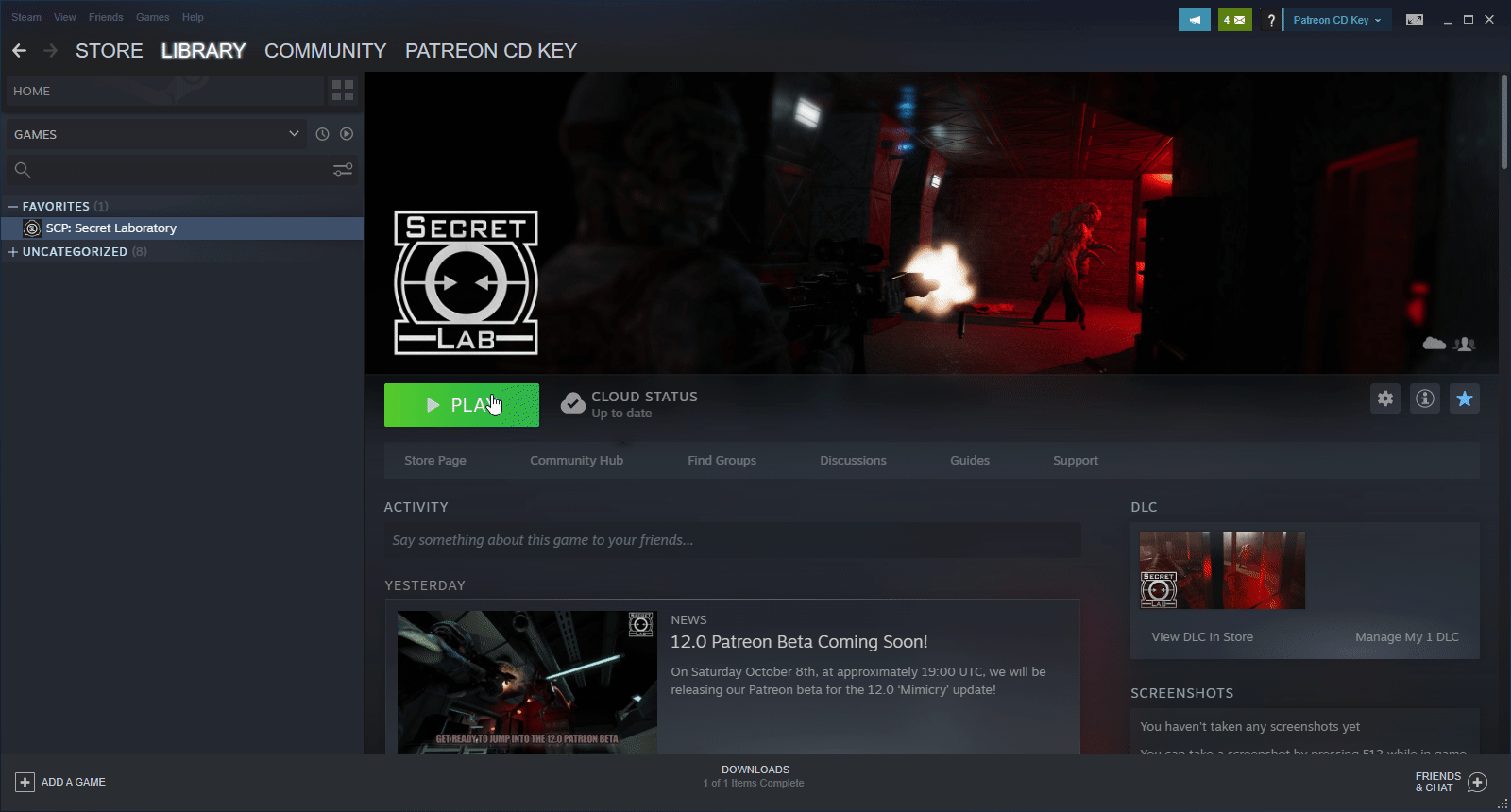
Accessing a Public Beta (Steam)
To access this beta you need to have a Steam account and have SCP:SL in your library.
- Have a Steam account.
- Add/download SCP:SL to your library.
- Right-click SCP:SL in your library and click “Properties”.
- Select “Betas”, then from the dropdown box opt-in to “publicbeta”
- Close the menu and wait for the game to update, then click play.
Beta Support
If you do not see your issue listed, or no fixes work, please contact a “Patreon Representative” on the SCP:SL Official Discord.
< I have not received my Discord role. >
Please allow 24hrs to pass. If you have still not received your role, re-link your Discord and Patreon account.
< When launching the game I see “executable missing”. >
Right-click the SCP:SL beta in your Discord library and click “repair”. If the issue persists uninstall the beta and reinstall it. If that does not work, go to your install folder located at “AppData\Local\DiscordGames” then delete all folders relating to SCP:SL before reinstalling.
< When launching the game I see “unauthorized to use private beta” >
You need to redeem your CD Key to play the beta. Please follow the steps above, or contact a Patreon Representative if you still cannot solve your problem.